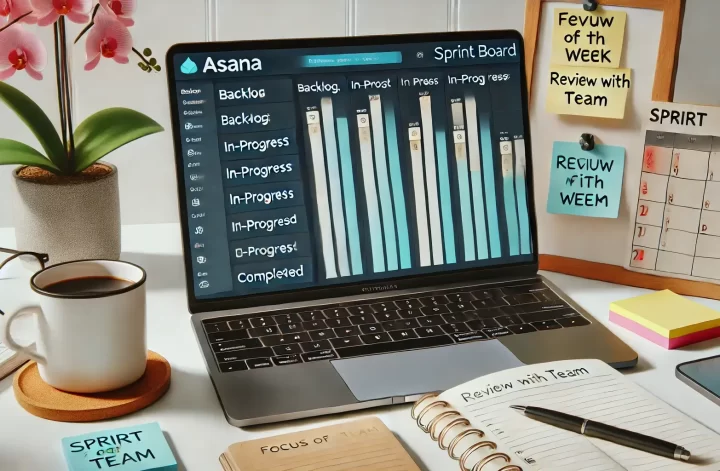If you’ve ever searched for productivity hacks, chances are you’ve stumbled upon the Pomodoro Technique. It’s one of the most recommended time management methods out there—beloved by students, freelancers, and focus-chasers of all kinds. But here’s a question not enough people ask: Does it actually work for working professionals? Specifically, those of us navigating the unpredictable world of corporate life?
Let’s unpack that.
What is the Pomodoro Technique, and Why Is It So Popular?
Developed by Francesco Cirillo in the late 1980s, the Pomodoro Technique is pretty straightforward:
You work in 25-minute focused intervals (called “Pomodoros”), followed by short 5-minute breaks. After completing four Pomodoros, you take a longer 15–30 minute break.
It’s famous because it promises structure, focus, and flow—all while avoiding burnout. For people who struggle with distractions, procrastination, or decision fatigue, it’s a simple but powerful way to stay on track.
My Experience: Tried It, Twice. Didn’t Work.
Now, I’ve personally given the Pomodoro Technique a shot—not once, but twice. Both times, I went in with high hopes. I loved the idea of having a timer that nudged me into focus. But reality? It just didn’t fit into the rhythm of my workday.
The problem wasn’t the technique itself. It was the nature of my job. Unexpected tasks always knocked on my door at least once during the day.
Great for Students and Freelancers. Not So Much for Corporate Life.
In my opinion, the Pomodoro Technique shines brightest for students, solo entrepreneurs, and freelancers—basically, anyone who has full control over their schedule. If your day is made up of planned tasks, study sessions, or client work you can batch, this method can be a game-changer.
But when you’re a working professional in a corporate setting—or even in a small or mid-sized business—your time isn’t always your own.
And that’s where things fall apart.
The Problem: Unpredictability
Imagine you’re in the middle of a focused Pomodoro session, working on a detailed task. You’re in the zone. And then—ping! Your manager Slacks you:
“Hey, can you pull up a quick report? Need it in 30 mins.”
Boom. Your Pomodoro is done.
Now you’re switching context, shifting priorities, and breaking the very rules that make the technique work in the first place.
This kind of interruption isn’t an exception—it’s the norm in many work environments. Meetings pop up, stakeholders need quick inputs, and sudden fires need putting out. The structured rigidity of Pomodoro just doesn’t hold up in the chaos of a typical 9-to-5.
So, Is It Worth It?
Here’s the thing: I’m not knocking the Pomodoro Technique. It’s brilliant—in the right context. But for most working professionals dealing with constant interruptions, it feels more like wishful thinking than a practical system.
That said, if you’re able to block off time for deep work—maybe an hour or two with minimal distractions—it might be worth trying a modified version of Pomodoro. Or even using the principle loosely: focus, take breaks, avoid burnout.
But don’t beat yourself up if it doesn’t work for your work life. Productivity isn’t one-size-fits-all.
Over to You
Have you tried the Pomodoro Technique in a busy work setting? Did it work for you, or did it crumble under the weight of interruptions like it did for me? Let me know—I’d love to hear your take.